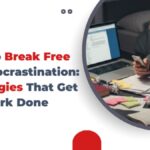Memes have evolved far beyond internet inside jokes. Today, they’re a powerful communication tool used by brands, influencers, and everyday users alike to connect with audiences across platforms. Whether it’s a snarky SpongeBob GIF or a perfectly timed Drake format, memes are shaping the language of the internet. But here’s the challenge: not all memes perform equally well on every platform. What goes viral on Twitter might flop on LinkedIn—or even fail to upload.
One of the most overlooked yet critical factors? Format compatibility. Something as simple as converting a GIF to MP4 can make the difference between content that gets seen and content that won’t even load. This technical tweak not only ensures smoother playback on platforms like Instagram or TikTok, but it also improves compression and mobile-friendliness.
Let’s dive into how to create, adapt, and post memes that perform across all major platforms—from Instagram to Reddit, LinkedIn to TikTok.
Why Memes Matter More Than Ever
Memes are now one of the most widely consumed forms of content on social media. According to a report by YPulse, 75% of 13–36-year-olds share memes regularly, and nearly 60% follow meme accounts. Memes are quick, funny, and relatable, often communicating more than a 500-word caption ever could.
For brands and creators, memes offer:
- High engagement rates
- Low production costs
- Massive shareability
But to get the most out of your memes, you need to consider the context and mechanics of each platform.
The Platform Playbook: Where and How to Post Your Memes
1. Instagram
Instagram loves visual storytelling, especially in Reels and Stories. While traditional static image memes still work on the main feed, video memes and animated content (like converted GIF-to-MP4 clips) tend to perform better in terms of reach and engagement.
Tips:
- Use meme templates in vertical format (9:16) for Reels.
- Add music and trending audio for more views.
- Don’t forget captions—users often watch on mute.
2. Twitter (X)
The birthplace of many viral memes. Twitter is ideal for quick-witted, text-based memes and GIFs. Static images also work well if the humor is strong.
Tips:
- Keep it short and sharp.
- Time your memes with trending hashtags or events.
- Use threaded memes for mini-narratives.
3. Facebook
Still popular with a broad demographic, Facebook favors memes that evoke emotion or nostalgia. Think: relatable parent jokes, motivational humor, or pet memes.
Tips:
- Include a short caption that invites interaction.
- Join meme-sharing groups or use your brand page.
- Avoid content that’s too niche or “internet-y.”
4. TikTok
TikTok memes are motion-first and often audio-driven. The platform thrives on remix culture, so adapting existing trends with your own twist is key.
Tips:
- Add meme text as overlays to short skits.
- Jump on trending sounds.
- Use effects to exaggerate facial reactions or settings.
5. LinkedIn
Surprised? Memes do work on LinkedIn—but they must be adapted for a professional audience. The humor should center on work culture, leadership, or relatable office struggles.
Tips:
- Keep it clean and career-focused.
- Pair memes with short insights or lessons.
- Use static images or clean animations—avoid flashy styles.
6. Reddit
Reddit is meme-savvy and prefers original, community-driven content. Each subreddit has its own rules, tone, and inside jokes—so customization is critical.
Tips:
- Always read the subreddit rules before posting.
- Engage in comments to boost visibility.
- Watermark your content to ensure credit when reposted.
Adapting Your Meme: Size, Format, and Tone
To make your meme work across platforms, you’ll need to adapt the following elements:
Format
- Convert GIFs to MP4 for platforms that prefer video (e.g., Instagram, TikTok).
- Use PNG or JPEG for static memes with high contrast.
Size
- Instagram: 1080×1350 (portrait), 1080×1920 (stories/reels)
- Twitter: 1200×675
- Facebook: 1200×630
- LinkedIn: 1200×627
- TikTok: 1080×1920
Tone
- Tailor your caption and humor style to your platform’s culture.
- Avoid using the exact same meme everywhere—repurpose it creatively.
Tools to Create and Convert Memes Easily
You don’t need to be a Photoshop wizard to make killer memes. These tools can help streamline your workflow:
- Adobe Express – Simple meme creation with templates for all platforms.
- Kapwing – Great for resizing, captioning, and converting GIF to MP4.
- Canva – Ideal for static meme creation with drag-and-drop features.
- Imgflip – Classic tool for quick and funny memes.
Final Thoughts: Master the Meme Multiverse
Memes are no longer just internet fluff—they’re a key ingredient in content marketing, personal branding, and digital communication. The creators who win in 2025 and beyond will be those who understand not just what to post, but how and where to post it.
By mastering formatting, platform tone, and cultural timing, you can make sure your memes don’t just stay in the group chat—but get shared, liked, and remembered by audiences around the world.
So go ahead—turn that funny idea into a meme, resize it, convert it, and launch it into the multiverse of social media. The likes are waiting.