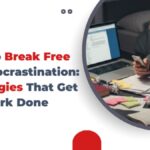The front office gets most of the attention – but it’s the back office operation process that keeps everything running smoothly. From finance and HR to IT and compliance, back-office tasks form the foundation of your business operations. Yet, many companies still manage these tasks manually, resulting in delays, errors, and inefficiencies.
That’s where workflow automation steps in. And while Kissflow is a popular platform for automating workflows, it may not be the best fit for every business. If you’re looking for a Kissflow alternative that’s easier to use, more affordable, and highly customizable, this blog will walk you through your best option—and how it can completely transform your back office operations.
Why Back Office Operations Need Automation
The back office includes all the support functions that don’t directly deal with customers but are critical for smooth business operations. These tasks include:
- Processing invoices
- Approving expenses
- Managing payroll
- Onboarding new employees
- Maintaining compliance records
- Handling internal IT requests
Traditionally, these processes rely on spreadsheets, paper forms, or scattered emails. The result? Missed deadlines, human errors, and wasted time. Automating these workflows brings structure, visibility, and speed to your operations.
By adopting a workflow automation tool, you ensure that:
- Tasks follow a predefined path
- Approvals don’t get stuck in inboxes
- Data is stored and accessed securely
- Employees are free to focus on higher-value work
What Makes Kissflow Popular (And Its Limitations)
Kissflow is known for being a no-code platform that helps businesses automate workflows without needing IT support. It’s often used to streamline both front and back-office processes.
Why teams like Kissflow:
- Drag-and-drop workflow builder
- Cloud-based, accessible from anywhere
- Integrations with common tools
- Simple form and process creation
However, it’s not without its drawbacks:
- Limited customization for advanced users
- High pricing for smaller teams
- User interface can feel rigid over time
- Customer support is not always responsive
For businesses looking for a more flexible and budget-friendly option, it’s worth exploring a solid Kissflow alternative.
Meet Cflow: The Best Kissflow Alternative for Back Office Automation
Cflow is a no-code workflow automation platform designed for businesses that want powerful features without the complexity or cost. Whether you’re automating procurement approvals, employee onboarding, or finance processes, Cflow simplifies it all.
Key Features of Cflow:
- Visual Workflow Builder
Build workflows with an easy drag-and-drop interface. No coding needed. Perfect for HR, Finance, IT, and other back-office teams. - Customizable Forms
Create data forms with rules, conditions, and validation to match your exact process. - Role-Based Access Control
Ensure that only the right people have access to sensitive data. - Automated Notifications and Reminders
Keep your team on track with auto-triggered emails and alerts. - Mobile Access
Approve requests or track workflows from anywhere using the Cflow mobile app. - Detailed Reports and Dashboards
Gain insights into approval timelines, bottlenecks, and process efficiency. - Affordable Pricing
Cflow offers flexible plans that scale with your business, making it ideal for SMBs and large enterprises alike.
How Cflow Transforms Back Office Processes
Let’s break down how Cflow can automate common back-office workflows:
1. Invoice Approvals
Tired of chasing managers for invoice sign-offs? Cflow routes invoices through the right approval chain automatically. You can track status, set limits, and trigger payments once approved.
2. Employee Onboarding
HR can create automated workflows that handle document collection, task assignments, and IT setup without manual tracking.
3. Expense Management
Employees can submit claims through a form. Cflow auto-validates expenses and sends them to the appropriate approvers—no email chasing required.
4. Leave Requests
Cflow manages leave requests, checks eligibility, and updates records—all without HR intervention.
5. Compliance Audits
Set up recurring workflows for audit checklists, reminders, and document tracking, ensuring nothing slips through the cracks.
By automating these processes, your team saves time, reduces errors, and gets full visibility into every step.
Why Choose Cflow Over Kissflow?
Here’s a quick comparison:
| Feature | Kissflow | Cflow |
| No-code Workflow Builder | ✅ | ✅ |
| Advanced Customization | ❌ | ✅ |
| Affordable SMB Pricing | ❌ | ✅ |
| Intuitive User Interface | ✅ | ✅ |
| Real-Time Reporting | ✅ | ✅ |
| Customer Support | 🚫 | ✅ |
| GDPR & HIPAA Compliance | ✅ | ✅ |
Cflow goes beyond just approvals—it gives you full control over how your internal processes work.
Conclusion: Upgrade Your Back Office with the Right Tool
Your business can’t afford to have slow, error-prone back-office operations. Automating with the right workflow platform not only saves time but also boosts accuracy, compliance, and employee satisfaction.
While Kissflow is a well-known tool, it may not give you the flexibility or pricing you need—especially if you’re growing fast or have unique workflows. Cflow is the best Kissflow alternative to streamline your back office operation process with ease.
Take control of your operations, simplify complex processes, and bring order to your internal systems. It’s time to let your back office flow—try Cflow today.