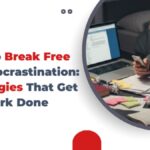Managing customer relationships efficiently is the backbone of any successful business, and in today’s digital world, having a robust CRM (Customer Relationship Management) system is not a luxury—it’s a necessity. Among the many platforms available, HubSpot CRM stands out for its versatility, user-friendly design, and powerful features. However, to truly unlock its full potential, businesses need to leverage HubSpot CRM integration.
HubSpot CRM integration involves connecting HubSpot’s CRM platform with other tools and systems your business uses—like email platforms, eCommerce sites, ERP systems, or marketing tools. This ensures seamless data flow, real-time updates, and automated workflows that save time, reduce manual work, and improve decision-making.
What is HubSpot CRM Integration?
HubSpot CRM integration refers to the process of connecting the HubSpot CRM system with third-party applications or platforms that your team already uses. This could include email platforms like Gmail or Outlook, marketing automation tools, social media channels, help desks, ERP solutions, payment gateways, or even custom-built internal systems.
The goal is to create a centralized hub where all customer interactions, sales activities, and support processes are tracked in one place. With data synced automatically, teams can work smarter and offer a consistent, personalized experience across all touchpoints.
Why HubSpot CRM Integration is Important
As businesses grow, so does the number of tools they rely on. Without integration, teams end up working in silos—sales doesn’t know what marketing is doing, customer support lacks context on client history, and leadership struggles to gain visibility into performance metrics.
Here’s why HubSpot CRM integration is essential for streamlining your business operations:
1. Centralized Customer Data
By integrating other platforms with HubSpot, all customer data—interactions, purchase history, support tickets, website visits, email responses—are stored in one place. This holistic view allows your team to better understand and engage with customers.
2. Automated Workflows
Integration allows you to create workflows that trigger actions based on data or events across systems. For example, when a new lead is captured via a Facebook ad, it can automatically be added to a HubSpot workflow, assigned to a sales rep, and enrolled in a nurturing campaign.
3. Improved Team Collaboration
When marketing, sales, and support teams all access the same integrated CRM, collaboration becomes seamless. Everyone works with the same up-to-date information, leading to better alignment and faster issue resolution.
4. Time and Cost Efficiency
Manual data entry and switching between platforms not only waste time but also increase the risk of errors. HubSpot CRM integration automates these tasks, freeing up your team to focus on strategic activities.
Popular HubSpot CRM Integrations
HubSpot supports hundreds of integrations through its App Marketplace and custom APIs. Some of the most commonly used integrations include:
– Gmail and Outlook
Sync your emails and calendars so that all client interactions are logged automatically within HubSpot.
– Slack
Send instant notifications to your team based on HubSpot triggers such as new deals, lead updates, or support requests.
– Shopify
Sync customer orders, cart activity, and eCommerce data with HubSpot to create targeted marketing campaigns and product recommendations.
– Zoom
Schedule and manage meetings from HubSpot while syncing attendee data and engagement history.
– QuickBooks and Xero
Automate invoice generation, payment tracking, and financial reporting from CRM data.
– Zapier
Connect HubSpot to over 5,000 other tools using custom Zaps for advanced automation and data sync.
In industries like automotive sales and service, integrating CRM with marketing platforms can greatly enhance results. Businesses can improve their automotive marketing efforts by syncing inventory systems, customer booking data, and service history with HubSpot for more targeted outreach and follow-ups.
How HubSpot CRM Integration Helps Different Teams
Sales Teams
- Access real-time data on leads and opportunities
- Automate follow-ups and meeting scheduling
- Gain insights into deal progress and sales activities
Marketing Teams
- Create personalized campaigns based on behavioral and transactional data
- Trigger emails or SMS when a lead performs a specific action
- Segment contacts based on source, geography, or industry
Customer Service Teams
- View full customer history before responding to support tickets
- Assign and escalate tickets automatically
- Track satisfaction scores and feedback in the CRM
Management and Operations
- Analyze pipeline health, conversion rates, and ROI across channels
- Automate reporting and forecasting
- Monitor cross-functional KPIs on a unified dashboard
Best Practices for HubSpot CRM Integration
To get the most from your HubSpot CRM integration, follow these best practices:
1. Audit Your Current Tools
Identify which platforms your teams currently use and which ones store critical customer data. Choose integrations that eliminate redundant data entry and improve workflow efficiency.
2. Define Clear Objectives
Know what you want to achieve—better lead management, enhanced customer support, faster deal closures—and build your integration strategy around those goals.
3. Use Native Integrations When Possible
HubSpot’s App Marketplace includes many native integrations that are easy to set up and maintain without the need for custom development.
4. Ensure Data Consistency
Make sure field mappings between systems are accurate to avoid data mismatches or duplication.
5. Monitor and Optimize
Regularly review integration performance and user feedback. Update workflows and settings to reflect changes in business processes or software updates.
Choosing the Right Integration Partner
While many integrations can be done in-house, working with a HubSpot Solutions Partner or certified integration expert can be valuable for more complex needs. These professionals offer:
- Custom integration development
- API setup and maintenance
- Workflow automation design
- Training and support for your team
A partner can also help with long-term strategy, ensuring your integrations support your business objectives and scale as you grow.
Conclusion
In a world where customer expectations are higher than ever, businesses must eliminate friction from their workflows and provide seamless, personalized experiences. HubSpot CRM integration is the key to making this happen. By connecting your favorite tools and automating everyday processes, you empower your team to work smarter, respond faster, and grow more effectively.
Whether you’re a startup looking to align your sales and marketing or an enterprise seeking operational efficiency, investing in a strong CRM integration strategy will pay dividends in productivity, performance, and customer satisfaction.